Insights
Google Business Profile for Hotels: The Ultimate Guide to Getting More Bookings
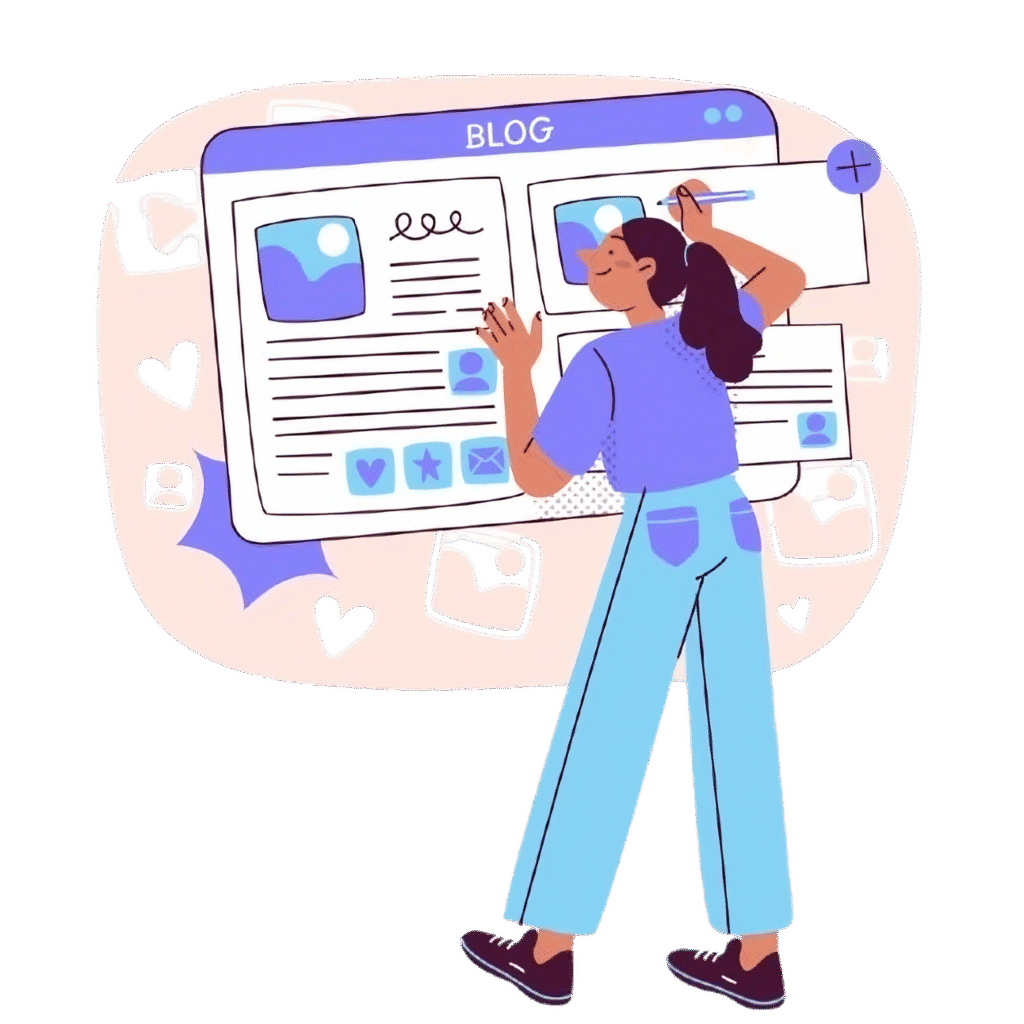
In today’s digital world, the first impression of your hotel is often made before a guest even visits your website. That impression? It’s your Google Business Profile (formerly Google My Business). And if you’re not leveraging it properly, you’re losing out on hundreds of potential bookings each month — especially in a travel-driven country like India.
No matter if you are a luxury hotel in Goa or an economy stay in Jaipur, this tutorial will guide you through how to create, refine, and utilize your Google Business Profile so you can make more bookings in 2025.
Why Google Business Profile is Important for Hotels
Here’s what happens when someone looks for “best hotels near me” or “3-star hotel in Rishikesh”:
- Google shows a local map pack — with local hotels and their reviews, photos, rates, and directions.
- The top one listings receive 70%+ of the clicks.
- If your profile’s not updated, active, and optimized — you won’t appear at all.
- So yes, your Google Business Profile is a free booking magnet, if utilized properly.
✅ Step-by-Step: How to Set Up or Claim Your Hotel’s Google Profile
- Head to https://www.google.com/business
- Sign in using your Google account.
- Click “Add your business to Google.”
- Select the category:
→ Hotel, or be more specific (e.g., Boutique Hotel, Resort, Homestay).
5.Complete:
- Hotel Name
- Address
- Contact number
- Website
- Operating hours
6.Check your listing — Google might send a postcard, call, or email.
Once checked, it’s time to optimize.
???? How to Optimize Your Google Business Profile for Maximum Bookings
- Add High-Quality Photos (and Lots of Them!)
- Upload actual images of rooms, lobby, food, pool, and views.
- Upload both daytime and nighttime pictures.
- Guests make up their minds in less than 15 seconds — pictures mean more than you imagine.
- Add a Good Hotel Description
- With keywords such as “luxury hotel in Udaipur” or “budget family stay close to Delhi airport.”
- Emphasize USPs: “Pet-friendly”, “Breakfast included”, “Mountain view rooms.”
- ???? SEO Tip: Optimize the first 250 characters — they appear in search previews.
- Promote Google Reviews — and Reply to All
- Ask courteous guests to leave a comment after they have been satisfied.
- Respond to every review, both negative ones. Demonstrate you care about feedback.
- The more 4★+ reviews, the higher your ranking chance.
- Keep Your Info Up-to-Date
- Update phone number, website, hours, amenities, and rooms available.
- Publish seasonal sales or holidays (weddings, retreats, etc.)
- Add booking links to your site or partner OTAs.
- Use Attributes & Highlights
Highlight things like:
- “Free WiFi”
- “parking available”
- “child-friendly”
- “LGBTQ+ friendly”
These appear to be tags tourists use on Google Maps.
